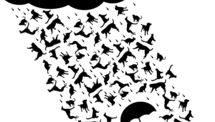Best Ways of Improving PowerPoint Translation
PowerPoint is perhaps the most popular presentation software in the world, used by a wide range of people from entrepreneurs, economists, advertisers, scientists, teachers, and even elementary school students. Since its launch around three decades ago, the program has been improving its features in order to promote the best interaction possible between presenter and audience.
Nevertheless, the popularity of PowerPoint is not always equal to the results it produces, that is, not every presentation can convey a clear information and keep the audience engaged and interested. As sleeping during a PowerPoint presentation has become a rather common practice, nowadays there are even consulting companies specializing in corporate presentations.
Still, when Googling for tips about PowerPoint presentations we invariably come across design features and the importance of a visually light layout. However, because the essence of a PowerPoint presentation is to ultimately convey a given message as clear as possible, the need for a spot on translation is crucial when creating slides that will be shared with various audiences of different linguistic and cultural background.
Yet, in most cases, a good presentation does not depend solely on your attitude or having an information-rich material and interactive stories. In order to exhibit your ideas clearly, you should keep some basic steps in mind as well as prioritize the planning stages by studying aspects such as theme, the target audience, and the overall structure of the slides.
Here are a few tips on how to improve translation on PowerPoint.
Define your theme as clearly as possible
This is the first of all PowerPoint steps, after all, without a theme, there would be no presentation per se. The main thing to point out, in this case, is the importance of having a central subject for your presentation and to prepare the slides and the content focused on that single idea. This will make translating much easier since by understanding what is the core message you will be able to avoid literal, word-per-word translation and really localize your content according to your audience – which leads us to the next point...
Read also: Experts review of birth certificate document translation services.
Know your audience
When you present something you do so to someone or a group of people. Hence, in order for your presentation to make sense, you must understand who you are translating it to – from the target language to the “kind” of audience, and the number of people – as this will essentially dictate how your slides flow. This is particularly important when you translate PowerPoint because it often means that you will shift the structure of sentences or the combination of words, which will consequently impact the overall layout and original design of the presentation. Therefore, don’t assume that audience “a” will receive the content in the same way as audience “b” – get to know your audience.
Read also: Best services to cope with academic transcript translation reviewed.
Get familiar with PowerPoint translation tools
As the software’s inherent feature, it is only possible to use PowerPoint’s translation feature on one text box out of time on each slide, which means a lot of manual work. In the case of big companies and organizations that have a lot at hand and may not be able to spare the time, the use of translation tools comes in handy. Therefore, using translation management systems, such as Pairaphrase, can:
- assist with translating presentations much faster and effectively according to your company’s needs;
- translate the text in charts, diagrams, and infographics and;
- store texts in a bilingual storage for further use in different projects or slides.
Useful indformation: Try only the best software localization services, read reviews of the top 10 and choose the leading one.
Use multiple slides
One of the beauties of the English language is its ability to transcribe an idea with very few words. However, many other languages don’t behave in the same way and will ultimately need a bigger number of characters to transmit the same message. If this happens to be the case, consider splitting the content of your presentation into multiple slides or indulge on features like infographic using PowerPoint tools.
Useful information: Make sure your translation is accurate, check for the best certified translation services to make everything perfectly.
Befriend PowerPoint “Package for CD” command
The importance of understanding this command goes beyond translating a presentation and it benefits the overall PowerPoint experience in general. Still, it becomes even more valuable in translation-related assignments when using an on-site computer whose PowerPoint is configured in a language you don’t understand. Essentially, the “package for CD” command gathers all files – and even embeds fonts – to ensure that your presentation will run in its original way regardless of the computer or software version you use.
Finally, in order to make the best out of your presentation you should bear in mind these basic steps of PowerPoint translation, where setting a north for your presentation; producing rich, concise, and easy-to-understand content; knowing your audience and the relationship between the languages at play and getting the most out of the software can avoid having people falling asleep while you talk.